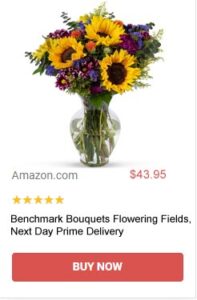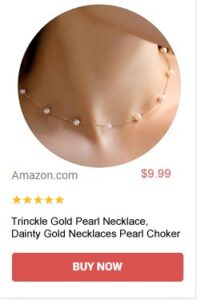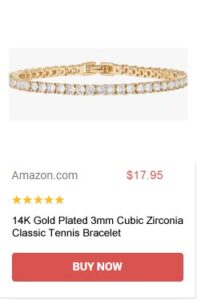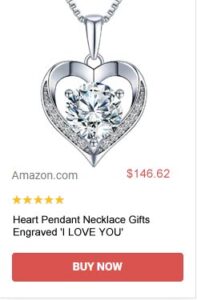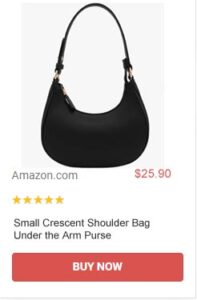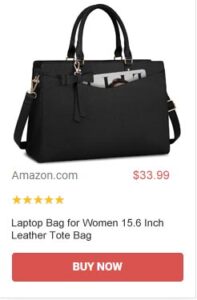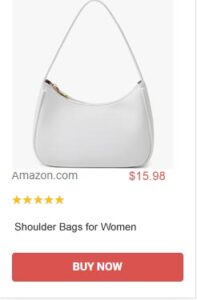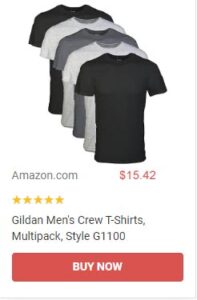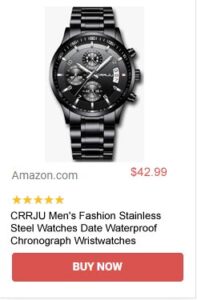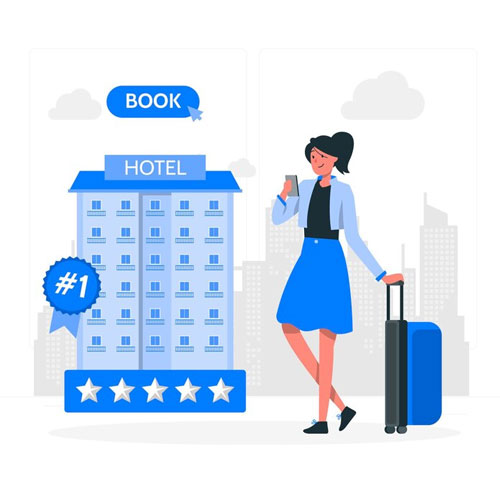News
How to Connect Email with Whatsap
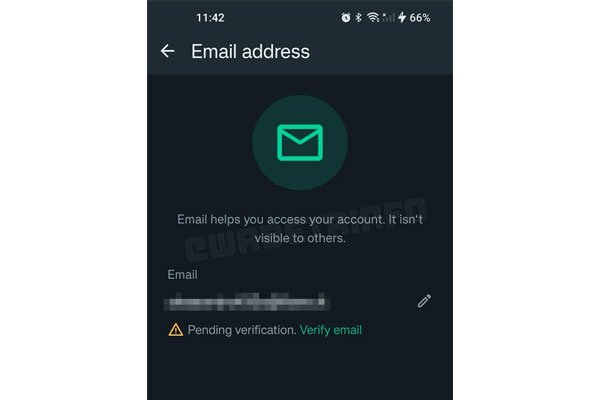
Meta has announced the forthcoming introduction of an email account verification feature on WhatsApp, aiming to enhance the security measures of one of the world’s most widely used messaging applications. Although not currently accessible to the general public, recent reports indicate that the feature is progressively being made available to WhatsApp beta users.
This new email verification functionality has been undergoing testing since August of this year and is presently being rolled out to additional beta users globally. As detailed by WABetaInfo, numerous users with the latest beta version of WhatsApp for Android now have access to this feature, suggesting an imminent official launch. To utilize this feature, users will navigate to the “Settings” section within WhatsApp and proceed to the “Accounts” section.
Crucially, this feature is exclusively accessible to a select group of users chosen by Meta and is identified within beta version 2.23.24.10. WABetaInfo shared a screenshot demonstrating a straightforward setup process for email verification. The setup page assures users about the confidentiality of their email addresses, emphasizing that the verification system’s purpose is to enhance account security.
Users will initiate their account setup by validating their email addresses. In the event of verification failure, a warning message prompts users to reinitiate the process. Moreover, there exists a “Verify Email” button enabling users to resend the verification email to their linked accounts if needed. It’s important to underscore that while email verification adds an extra layer of security to WhatsApp accounts, it does not function as the primary authentication method.
As WhatsApp remains committed to prioritizing the security and privacy of user data, the integration of email verification signifies a significant stride in safeguarding users’ accounts and personal information. This implementation is poised to offer increased assurance to the millions of WhatsApp users globally who rely on the platform for communication with friends and family.
News
Valentine’s Deals
Valentine’s Day
On February 14, many countries around the world celebrate Valentine’s Day.
It is believed that Valentine’s Day has existed for more than 16 centuries, but the holidays of Love have been known since even earlier times – since the times of ancient pagan cultures. For example, the Romans celebrated a festival of eroticism called Lupercalia in mid-February, in honor of the goddess of love, Juno Februata.
The main custom on Valentine’s Day is to express your feelings. Some confess their love for the first time, others propose marriage. Gifts for Valentine’s Day can vary, but a Valentine’s card is considered a must.
Gift ideas for a Woman / Gifts for Her
The custom of giving flowers to a beloved girl dates back to the 18th century, when the French, and later the British, began to give roses to their lovers. A bouquet of red roses, which are symbols of this holiday, will be a modest gift or a good addition.
Traditionally, on Valentine’s Day, in addition to flowers, girls are given soft toys and sweets. If you know that your significant other will like it, feel free to give it!
Jewelry, perfume or cosmetics are universal gifts that many girls will be happy with. The main thing is to know your tastes.
A bag, scarf, sunglasses, shoes or belt will perfectly complement the wardrobe of your beloved woman and will become a pleasant sign of attention.
Gift ideas for Men / Gifts for Him
It is believed that finding a good gift for a man is somewhat more difficult than for a woman. Let’s share a few ideas with you.
Perfume is a good gift idea for a man, especially if you know his favorite scent.
Cloth. Consider giving your loved one a new sweater, T-shirt or tie. A new wardrobe item, chosen with attention and care, will evoke many pleasant emotions.
Taking photographs together, especially in printed form (such as a photo book), is a universal way to make your loved one smile.
Attributes associated with your man’s hobbies. Remember what your partner is interested in and what he would like to receive as a gift.
Accessories. An umbrella, bag, backpack, wallet, watch, purse or business card holder will do.
How to celebrate February 14
A romantic dinner in a restaurant or at home can be a very sweet option to celebrate Valentine’s Day. You can go to an exhibition, a walk or a movie together. You can go out of town or finally take that same trip together that you have been planning for a long time, but have been putting off.
Want to Book the hotel online?
News
Dental Plaque in Dogs

Dental Plaque in Dogs
Understanding and Managing Dental Plaque in Dogs :
Dental health is a crucial aspect of overall well-being for our canine companions, and dental plaque stands as one of the primary culprits behind dental issues in dogs. If left unattended, dental plaque can progress into more severe problems like tartar buildup, leading to potential health complications.
Addressing dental issues promptly is essential to avoid escalated interventions, including procedures under anesthesia. This comprehensive guide delves into the formation of dental plaque in dogs, the significance of prevention, and the role of appropriate chews in maintaining canine dental health.
Formation of Dental Plaque:
In the wild, dogs’ ancestors maintained their dental health through chewing on bones from their prey, a natural process that helped grind materials against their teeth, effectively removing plaque. Chewing also stimulated saliva production, releasing collagen proteins that aided in dissolving plaque.
While domesticated dogs may not have to hunt for their food, they still retain a natural chewing instinct. As responsible pet owners, we can actively contribute to their dental care and prevent plaque buildup.
Preventing Dental Plaque:
Preventing dental plaque involves providing dogs with appropriate chews that cater to their chewing instincts. These chews can be broadly categorized into snacks and toys, both serving unique purposes in maintaining dental hygiene.
1. Chews as Snacks:
Natural snacks like 100% natural yak bars or sustainable root chews from coffee trees are enticing options for dogs. These snacks not only appeal to dogs with their delicious taste but also contribute to sustainable and eco-friendly dental care practices.
2. Chews as Toys:
Chew toys are specially designed to withstand vigorous chewing while facilitating teeth cleaning. Floss rope toys, for instance, feature a flossing action that reaches between the teeth, effectively targeting plaque. Nylon or rubber chew toys are durable and can be tailored to suit the size, age, and chewing preferences of individual dogs.
Introducing Olive Wood Chews:
A sustainable alternative gaining popularity in the market is olive wood chews. Olive wood possesses an attractive appearance and robustness, making it an ideal natural product for dogs. Unlike other types of wood, olive wood does not split but frays naturally.
This ensures that there are no sharp pieces that could potentially harm the dog, offering a safe chewing experience.
Benefits of Olive Wood Chews:
a. Durability: The density and hardness of olive wood make it exceptionally durable, catering even to the strongest chewers.
b. Toothbrush Effect: The fine fibers of olive wood act like a toothbrush, contributing to effective dental cleaning.
c. Safety: Olive wood’s natural structure prevents it from splitting, eliminating the risk of sharp edges that could pose a threat to the dog’s safety.
Monitoring Chewing Activity:
While providing dogs with chews is beneficial, responsible pet ownership involves monitoring their chewing activity. Regularly observe your dog while they chew to ensure their safety and identify any potential issues.
The Joy of Chewing:
Beyond the dental benefits, chewing also stimulates the release of endorphins in a dog’s brain, often referred to as the “happiness hormone.” This not only contributes to their dental well-being but also enhances their overall emotional state.
Conclusion:
Prioritizing canine dental health involves a multifaceted approach, with the choice of appropriate chews playing a pivotal role. Whether opting for natural snacks or durable toys like olive wood chews, the emphasis is on preventive care.
By understanding the significance of dental hygiene and actively engaging in practices that promote it, pet owners can ensure the well-being and happiness of their furry companions. In essence, the joy of chewing extends beyond dental care, fostering a harmonious relationship between dogs and their owners.
News
Most Expensive Road in the World | List of Countries

Most Expensive Road in the World
List of Countries with Most Expensive Road in the World :
Embarking on a high-speed journey down a well-maintained superhighway is a thrill cherished by drivers worldwide. But have you ever pondered the cost behind creating such roadways? If not, prepare to be intrigued as we delve into the countries boasting the most expensive roads.
From Germany’s legendary autobahns to China’s rapidly evolving expressways, each nation has its own tale of road construction expenses.
Germany:
Renowned for their meticulous engineering prowess, Germany boasts a network of roads, including the famed autobahns, covering approximately 30% of the country. The cost of constructing a kilometer of expressway in Germany is estimated at 19-20 million euros. While not the world’s priciest, this investment ensures more than just a smooth road surface.
German thoroughness is evident in precise markings, comprehensive road signs, electronic displays, and an emphasis on safety and comfort. With a service life of 30-40 years before major repairs, the autobahns are a testament to German engineering excellence.
Switzerland:
Similar to Germany in precision, Switzerland showcases ideal roads, albeit at a higher cost. The challenging mountainous terrain, elevations, and the inaccessibility of many areas contribute to an average cost of around 40 million euros per kilometer.
Tunnels, essential for navigating the rugged landscape, significantly escalate road construction expenses. Additionally, the Swiss commitment to maintaining their roads is evident through extensive 24-hour video surveillance.
China:
Surprising to many, China has emerged as a contender in the realm of expensive roads. While the average cost per kilometer hovers around $11 million, the Chinese government’s increasing involvement in complex and large-scale projects is driving costs higher.
An exemplar is the expressway linking Jishou and Changje, where challenging terrain and a unique bridge design elevated costs to a staggering $71 million per kilometer.
USA:
In stark contrast to European pragmatism, the United States demonstrates a penchant for lavish road projects, even in sparsely populated areas. The cost per kilometer often exceeds $100 million, with a Boston-based route, complete with bridges and tunnels, setting a record at $117 million per kilometer. This reflects a distinctive American approach where luxury is not spared, even for routes serving small communities.
Russia:
Russia, surprisingly, emerges as the country with the most expensive roads. However, the reasoning lies not in superior quality but in pervasive kickbacks at various levels. Notorious examples include the construction of a 48-kilometer road to Sochi for the 2014 Olympics, which cost a staggering $7 billion ($140 million per kilometer). To put this in perspective, estimates suggest that the entire stretch could have been paved with a double layer of $100 bills for the same amount.
Russia’s audacity reaches new heights with the proposed fourth transport ring in Moscow, a project shrouded in uncertainty. A mere 3.8-kilometer section carries a mind-boggling cost of $2.27 billion, translating to nearly $600 million per kilometer. If completed, this project could potentially secure a place in the Guinness Book of Records as the most expensive engineering structure globally.
Despite these exorbitant figures, Russia ranks a modest 125th globally in road quality. This contrast highlights the importance of not just investing large sums but also employing funds wisely in constructing and maintaining roads.
Conclusion:
From the precision of German autobahns to the mountainous challenges faced by Swiss roads, and the audacious road projects in the United States and China, each country contributes a unique chapter to the narrative of the world’s most expensive roads.
Russia’s paradoxical position, with costly roads but modest quality, underscores the need for judicious use of funds in infrastructure projects. As we navigate the vast network of global roadways, the stories behind their construction costs unveil a fascinating tapestry of engineering feats, financial decisions, and cultural idiosyncrasies.
-

 Travel9 months ago
Travel9 months agoBest Spinning Rod for Bass 2024
-

 Technology9 months ago
Technology9 months agoBest Lure for Trout 2024
-

 Travel9 months ago
Travel9 months agoBest Hunting and Fishing Clothing 2024
-

 Travel9 months ago
Travel9 months agoBest Robot Vacuum Cleaners 2024
-

 Technology9 months ago
Technology9 months agoBest Floats for Night Fishing
-

 News6 months ago
News6 months agoValentine’s Deals
-

 Technology9 months ago
Technology9 months agoBest Twisters for Fishing 2024
-

 Travel9 months ago
Travel9 months agoBest Spinning Fishing Reels for Bass 2024